Instructions for updating your booth profile:
STEP 1: LOG IN
1.Go to https://ica2025.smallworldlabs.com/.
2 Click on Login button.
3. Enter your email and click Forgot Password/First Time Login
Note: you must enter your Primary Contact email address. You will create a new password, separate from your A2Z password. Contact jfitzpatrick@carwash.org if you need assistance.
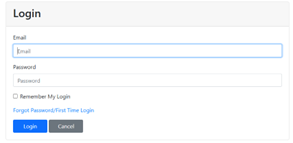
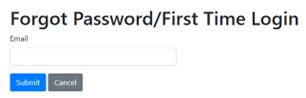
4. Enter your email address in the new window and click Submit.
5. You will receive an automated email from admin@smallworldlabs.com to reset your password.
6. Create your password and click Reset Password.
7.Return to the login page at https://ica2025.smallworldlabs.com/ and log in with your email and new password.
8.Once logged in, click on the "Exhibitor Hub" tab in the top navigation bar. This is where you’ll access invoices, make payments, and update your online booth profile.
STEP 2: ADD MORE INFO
1.Add a photo! Click the dots in the top right corner of the cover photo and click “Add Photo.” Select your company logo and save.
2 Add contact info. When you click “Edit” in the right corner you’ll land on a menu that has ABOUT and CONTACT.
- In the ABOUT section, you’ll add your Name, plus a brief brand bio under “What We Do.”
- In the CONTACT section, you’ll see the Phone Number and Address that we have on file, which you can now edit. Once you’ve completed the sections, be sure to SAVE!